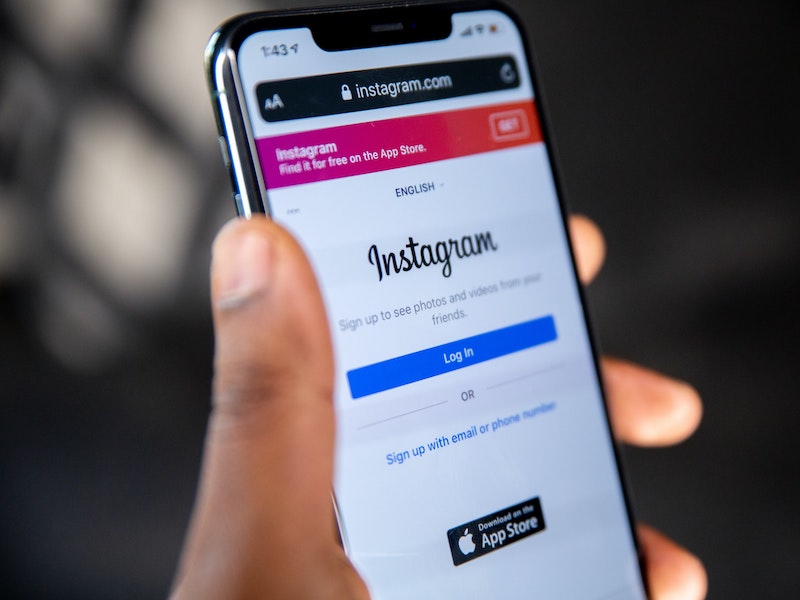Thousands of companies use Instagram as their showcase, a way to show users their products or services directly, and in some cases buy directly. When it comes to being in contact with your customers, whether to answer questions, talk about products or make sales, WhatsApp is an extremely important medium.
In fact, it is common for a company's Instagram profile to mention the WhatsApp number so that anyone can get in touch. Although if someone wants to do this, they first have to add that number in their contacts and then start the chat. This changes now with the arrival of a button.
To make the experience of getting in touch, companies will now have a WhatsApp chat button on their Instagram profile. Thanks to this button it will be possible to contact the company directly, making the process faster for any user or client of said company. A single touch will be enough to get in touch with that company.
Any user who discovers a company on Instagram and has an interest in their products or services or has any questions, may contact them directly. You just have to click on that button that opens a WhatsApp chat with the company, so that they will answer that question as soon as possible.
Steps to put the WhatsApp button
Those companies that want to put that WhatsApp button on their Instagram profiles can do so by following a few steps, which the application itself already explains. In order to do this, you need to have a professional account for the business on the social network, in addition to an account on WhatsApp Business or the normal version of the app. It will also be necessary to have both applications updated to their most recent version. The steps to follow in this case are:
Open Instagram.
Go to your profile.
Click on Edit Profile.
Go to the Public contact information section.
Select WhatsApp.
Enter the WhatsApp number you want to link to your account.
Click on Send confirmation code.
Then confirm this code.
These steps allow you to already have that WhatsApp chat button in your professional account on Instagram. Users who enter the profile will be able to click on this button to open a chat with the company directly.
Source: https://elandroidelibre.elespanol.com/2020/12/como-anadir-un-boton-de-chat-de-whatsapp-en-tu-perfil-de-empresa-en-instagram.html